Time Management for Bloggers pt. 2: Favorite Time Management Tools
Buffer
Buffer is a lifesaver. When you’ve got sponsored posts, regularly scheduled blog post tweets, and social media mentions to keep track of, this baby has your back. You can link up your Facebook, Twitter, Google+, and LinkedIn account. My blog is attached to an email address that I don’t use for Google+, so I don’t use it for that (if someone could help me get that fixed, that would be awesome) but I do use it for Facebook and Twitter posts.
Brainstorm Notebook
I could lie and say that I use a fancy app to record the ideas I come up with for blog posts on my phone. The truth is, I keep all of my ideas in a notebook. If I’m not near the notebook when I come up with the idea, I write it on a scrap of paper until I can enter it into the notebook. There’s just something about physically writing down the thought that I like. Sometimes I find that by writing it down, I come up with other ideas to also jot down.
Outright
If you make money off of your blog, you need Outright. It’s a bookkeeping program of sorts. You can link up your Paypal and any other accounts that you use to pay for blogging expenses so that any transactions are automatically entered. I created my own separate blog checking account so that I could keep all of my blog expenses away from my personal expenses. I have that one connected to my Outright bookkeeping account. Each month I go in and make sure all of my transactions are categorized appropriately, enter mileage, and manually enter any other transactions blog related. I signed up for it prior to the last tax year and I am SO GLAD that I did. Getting my paperwork in order for our tax appointment this year was a breeze.
Bloglovin’
If you haven’t heard of Bloglovin’, you may be living under a rock. Kidding 😉 But seriously. Not only is Bloglovin’ a great way to follow other blogs, it’s a great way to get your blog read. I have my account linked to my Twitter and Facebook so that whenever I publish a post it automatically syndicates it to those social media platforms.

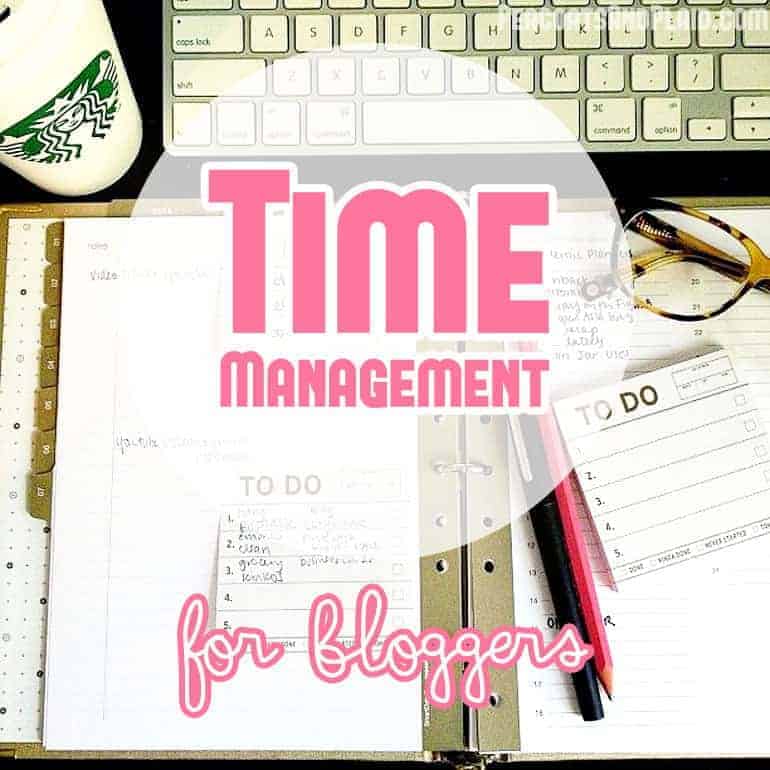
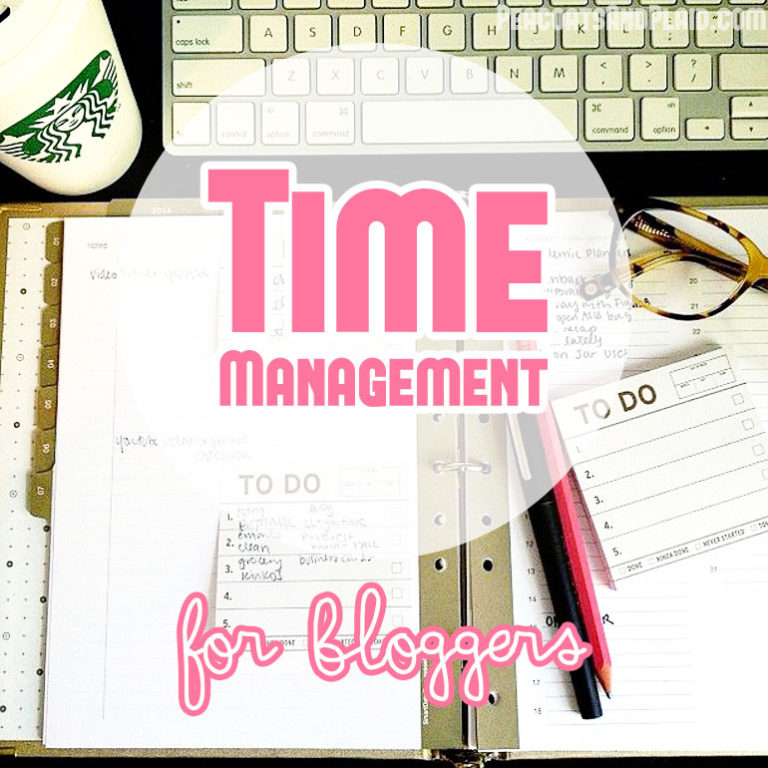


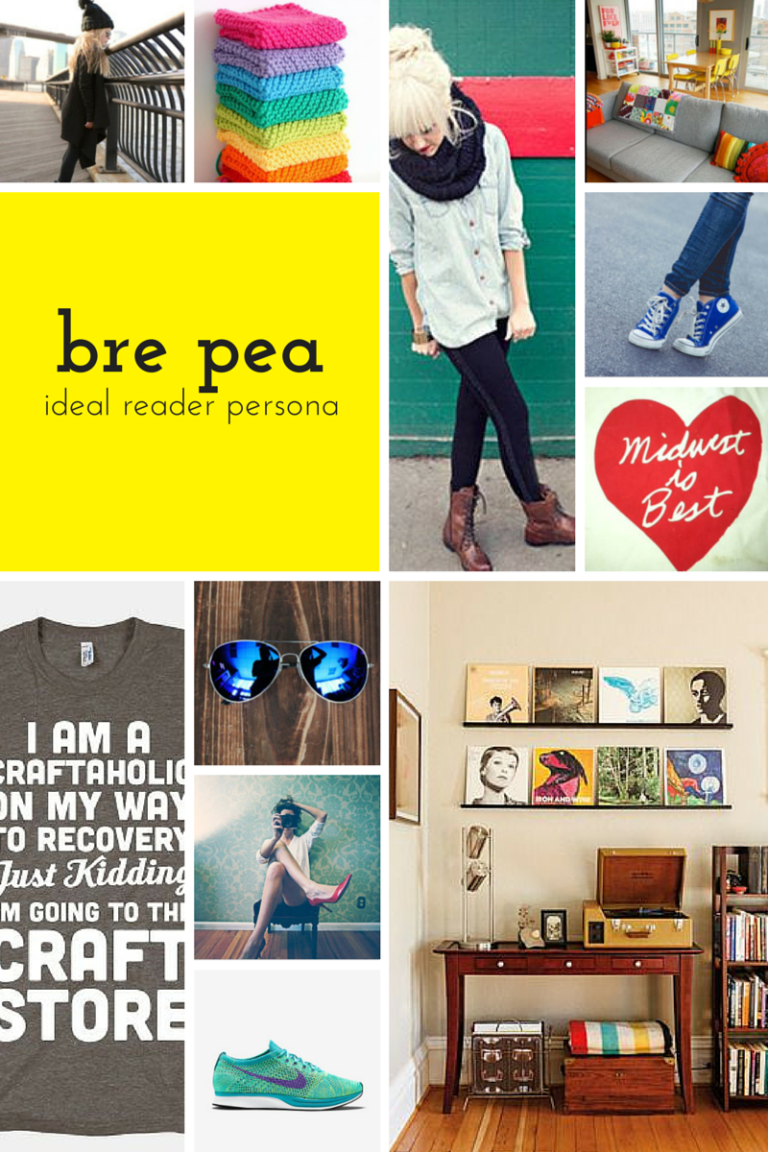
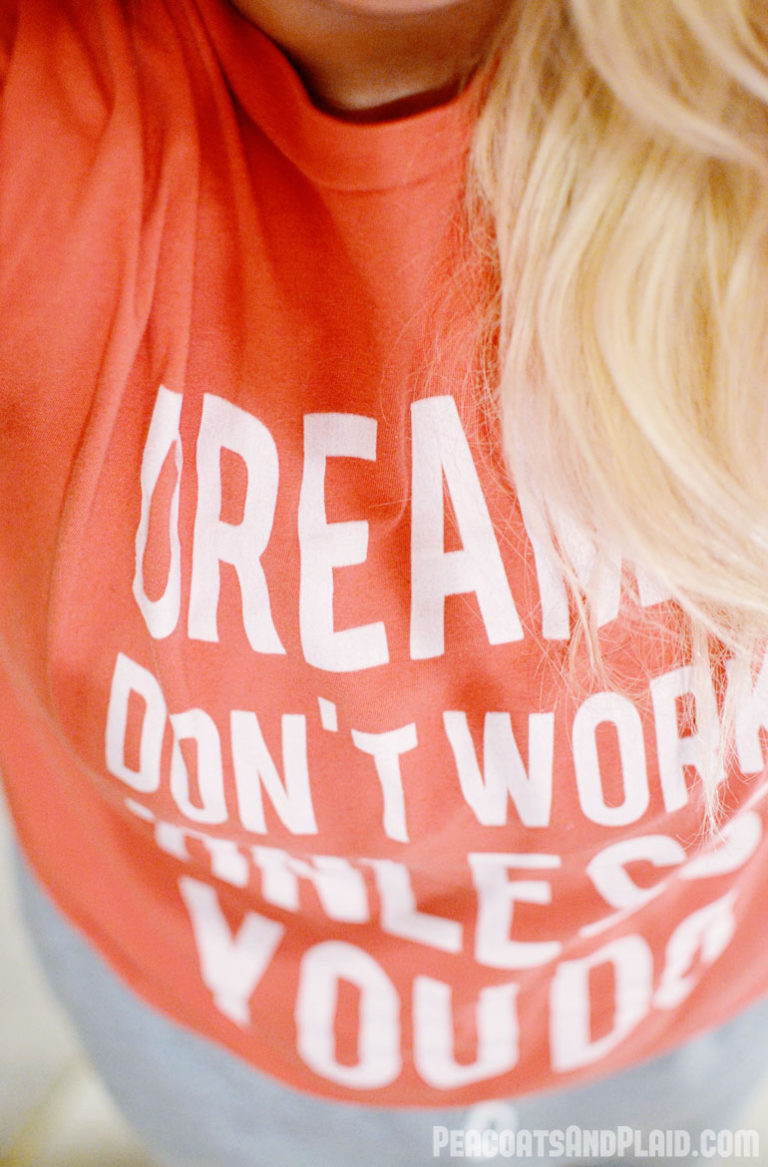

WOAH! Can't wait for Friday! (And yes, I use a notebook too! It's the best!)
GREAT post! I really needed this! off to check out Radlab!
hehehe… 🙂
There's just something about writing things down physically that gets my creative juices flowing, I love it!
Let me know what you think of it.
I love the idea of a brainstorm notebook! I have a list on the notes in my phone but I think it would be better to write them down!
I tried the phone thing too, just doesn't work as well for me as good ol' pen and paper.
I really love both of your posts! I was looking for something like that and I will start to see how I can apply all this for next month! Thanks a lot for taking the time!
This is a really great post! Thanks for all the awesome tips 🙂
I just started my career as a blogger. I am glad that i have found your blog. Great tips described in the blog. Really liked it. I have also want to recommend my time tracking tool that helps me to track my time efficiently.
Its very much required to have the time managed for the blogging personals. Preferably the usage of tools some what makes sense. Being a blogger I appreciate these post and I always look forward for the time management to be tracked in terms of hours. What will happen with that is when ever the strategy goes up with the time management, I keep the time required for the past work and manage the things in a better way.
It's a great post. Another tool for bloggers is proofhub. Using this tool blogger can manage write ups, as it has sharing, google docs integration, notes. For time management it has intuitive time sheets.
I'm going to have to check some of these out. I've been having a rough time keeping to my blogging schedule.
It's easy for it to get out of hand, hope my tips help!